ViXion01
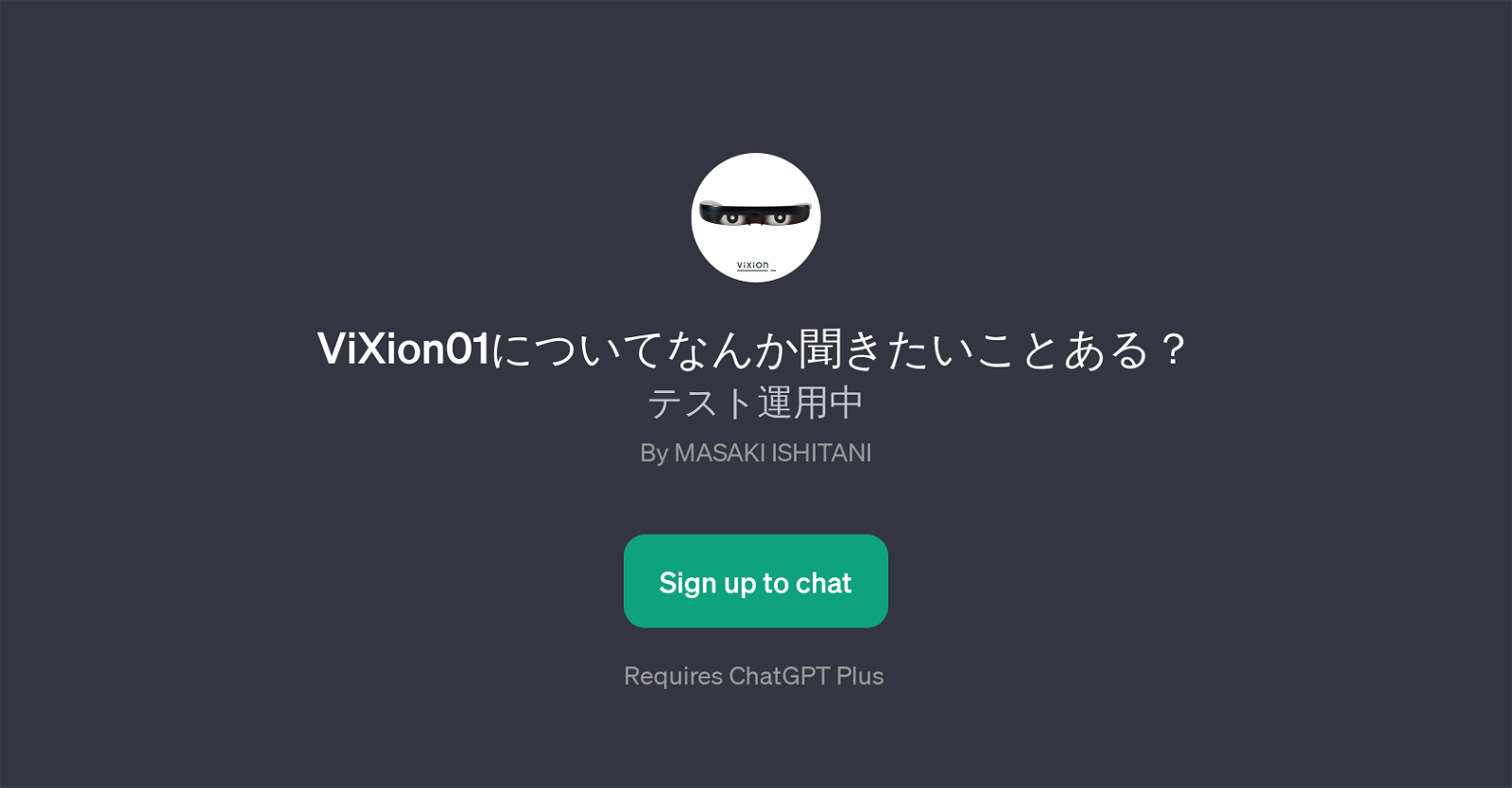
ViXion01 is a GPT that serves as a responsive tool for providing information and handling inquiries about itself. This GPT is primarily designed to address user questions regarding aspects such as functionality, usage, problem-solving, and connectivity issues.
Its key feature includes its ability to interact and reply to user inquiries intuitively, with the objective being to educate users or resolve any complications related to the service.
Users can interact with ViXion01 in a question-and-answer format, indicated by prompt starters such as "What is ViXion01?", "How do I use ViXion01?", "What do I do when ViXion01 arrives?", and "I want to use the app with ViXion01 but can't connect via Bluetooth".
Significantly, ViXion01 stands out for its versatility as it operates in a test mode. Its important to note that this GPT requires a ChatGPT Plus subscription, indicating the presence of advanced functionalities that would be beneficial to dedicated users.
Summarily, ViXion01 is an interactive resource that uses GPT to facilitate productive user engagement regarding its services.
Would you recommend ViXion01?
Help other people by letting them know if this AI was useful.
Feature requests



31 alternatives to ViXion01 for Conversation support
If you liked ViXion01
Featured matches
Other matches
People also searched
Help
To prevent spam, some actions require being signed in. It's free and takes a few seconds.
Sign in with Google









